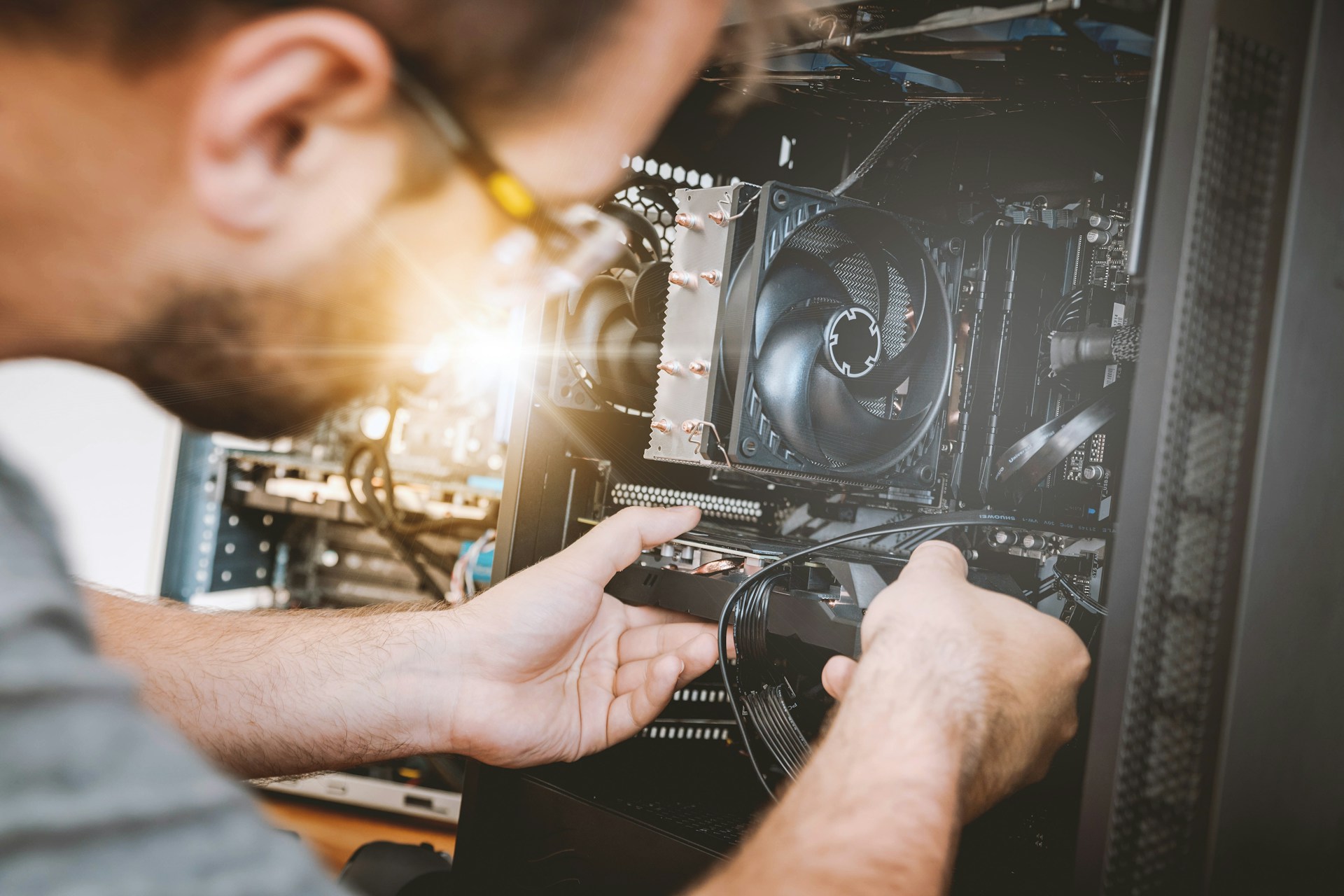Our IT Services
Device Repair (PCs & Printers)
Fix computers, printers, and peripherals - fast, affordable, and reliable starting at $50.
Request ServiceSmart Home Setup
Seamless WiFi, smart devices, and home office tech for streamers and pros.
Request ServiceRemote Digital Office
Secure virtual desktops with Office 365, file sharing, SSO, and MFA - audit-ready, starting at $50/user/month.
Request a QuoteCall Center IVR Solution
Toll-free numbers and smart IVR for customer service - secure and scalable, starting at $20/queue/month.
Request a QuoteBusiness Essentials
Payments coming soon—contact Scorpico for a quote!
Phone & Fax
Get toll-free numbers, SMS, or digital fax for $30/month - reliable and audit-ready.
Contact for QuoteAbout Scorpico IT
Founded in 2001 by Dany, Scorpico began as a passion project for PC gaming—building a low-latency Ethernet network for multiplayer sessions when online gaming was just emerging. Starting with 24 computers rented at $4/hour, it grew to a 100-machine hub, honing expertise in network security, bandwidth management, repairs, and business tools like POS and inventory systems. This real-world experience taught us to deliver high-end tech on small budgets, evolving through virtualization, cloud, social media, remote work, and now AI booms. Today, with 20+ years in IT and 100+ satisfied clients (95% repairs same-day), we specialize in stress-free solutions for home offices. No issue too small or large—whether it's a simple fix or full cloud migration, we're your partner.

Streaming Setup for Streamer X
Inspired by optimizing low-latency gaming networks in our early days, we tuned a streamer's PC and WiFi for zero interruptions, increasing viewers by 20% and engagement. From hardware tweaks to bandwidth management, it mirrored our multiplayer hub challenges—now applied to modern creators. Our Smart Home Setup and PC Repair handle similar issues affordably.
Streaming snag? Tell us about it!
Scalable IVR for Retail Campaign at Business F
A medium-sized business launched an online promo but couldn't handle 1,000+ activation calls/hour without massive staffing. Drawing from our gaming center's queue management for high-traffic servers, we built a smart IVR integrated with their ERP, customer software, and UPS tracking—automating 5,000+ activations self-service. This scaled the campaign seamlessly, boosting sales 40%. Our Call Center IVR ($20/queue/month) makes this affordable for any size business.
Need call automation? Describe your campaign!
Data Recovery for Freelancer A
A freelancer lost critical project files after a hard drive crash during a tight deadline. Drawing from our gaming center days managing data backups for 100+ machines, we recovered 98% of the files using advanced tools and migrated them to a secure cloud setup. This saved hours of rework and prevented future losses. With our 95% same-day repair rate, we turned a panic into peace of mind.
Lost data? Share your story!
Network Upgrade for Cafe B
A local cafe struggled with spotty WiFi and security risks, echoing our early challenges scaling a gaming network from 24 to 100 computers. We implemented a robust, budget-friendly setup with SSO, MFA, and guest access, reducing downtime by 80% and enabling seamless POS integration. Our experience through tech booms like cloud migration ensures small businesses get enterprise-level features without the cost.
Network troubles? Let's fix it!
Mobility Boost for Accounting Firm D
A small accounting firm relied on specialized software, but licensing and device compatibility limited their ability to work on-site with clients or remotely. Inspired by our gaming center's shift to flexible, multi-device access, we deployed a cloud-based VDI solution, allowing secure access from laptops, tablets, and PCs. This enabled 50% faster fieldwork, seamless printing, and growth without hardware headaches— all for $50/user/month with our Remote Digital Office.
Need remote flexibility? Contact us!
IP Security Overhaul for Consulting Firm E
A consulting firm faced disaster when a departing employee downloaded sensitive IP via USB, exposing trade secrets. Leveraging our roots in secure gaming networks (managing access for 100+ users), we reimagined their setup with MFA, virtual desktops, strict audits, retention policies, and access restrictions. This reduced unauthorized risks by 99%, ensuring peace of mind. Our Remote Digital Office service makes enterprise security affordable for small teams.
Concerned about data theft? Let's secure it!What Our Clients Say
"Scorpico fixed my PC in hours - no more tech headaches!"
- Sarah, Streamer
"Their $50/month Remote Digital Office keeps my team secure and productive."
- Mike, Small Business Owner
"The $30/month phone number boosted my client calls - hassle-free!"
- Emma, Consultant
"Started with a $30 domain, now on their IVR plan for customer support."
- Lisa, Entrepreneur
Frequently Asked Questions
Common IT Issues We Solve
From minor glitches to major overhauls, here's how we help—contact us for free advice on yours!
- Slow PC/Printer: Often dust or software bloat—quick cleanups speed it up 50%. Tie to Device Repair. Fix mine?
- WiFi Connectivity Drops: Weak signals or interference—optimize router placement/encryption. Tie to Smart Home. Help?
- File Loss/Backup Fails: Recover with tools like Shadow Copy; setup cloud auto-sync. Tie to Remote Office. Recover files?
- Security Breaches/Hacks: MFA and audits prevent 99% risks. Tie to Remote Office. Secure now?
- Remote Access Issues: VDI for seamless device switching. Tie to Remote Office. Set up?
- High Call Volumes: IVR automates self-service, handling 5,000+ queries. Tie to IVR. Scale calls?
- Software Licensing Mess: Cloud solutions like Office 365 simplify multi-device use. Tie to Essentials. Simplify?
- Smart Device Integration: Link printers/cameras for automation. Tie to Smart Home. Integrate?
Free IT Resources
Download or read these open-source guides to solve common home office issues. They're powered by free tools—no cost, big value. Need help implementing? Contact us!
Set Up an Android Emulator on Windows for News & WhatsApp
Run Android apps like news feeds or WhatsApp on your PC for a dedicated window—great for multitasking without phone distractions. We use open-source Android Studio (free from Google).
- Download & Install: Get Android Studio from developer.android.com/studio (2025 version supports Windows 11 natively). Run installer, select SDK during setup.
- Create Virtual Device: Open AVD Manager in Studio > Create Device > Choose phone model (e.g., Pixel 8) > Select Android 15 (API 35) > Finish.
- Run Emulator: Launch AVD > Sign in with Google account. Install apps via Play Store: BBC News for updates, WhatsApp for messaging/calls.
- Tips: Enable hardware acceleration in BIOS (VT-x/AMD-V) for speed. Pin emulator window for always-on view. For custom setups, use open-source alternatives like Anbox if Linux-based.
This turns your PC into a productivity hub, but for seamless integration with home office tools, our Smart Home Setup optimizes it further.
Download PDF Guide Need setup help?Use OBS Studio to Stream Info to TVs & Devices at Home
Stream PC screen (e.g., dashboards, videos) to your TV or other home devices using free OBS Studio—ideal for family updates or office monitoring without cables.
- Install OBS: Download from obsproject.com (2025 version supports NDI for local networks). Install on Windows/PC.
- Set Up Scene: Add sources (e.g., Display Capture for screen, Browser for news feeds). Configure output to RTMP or NDI plugin (install via Tools).
- Stream Locally: For TV: Use Chromecast/Apple TV—start stream in OBS, cast via browser. For network: Enable NDI, use NDI Scan Converter on receiving device/TV app.
- Tips: Optimize bitrate (2000-5000 kbps) for smooth HD. Secure with firewall rules. Open-source alternative: Use VLC for simple streams if OBS is overkill.
Perfect for home offices—stream meetings or alerts. For pro setups with smart devices, our Smart Home service integrates it seamlessly.
Download PDF Guide Streaming issues?Set Up Free Open-Source Antivirus with ClamAV
Protect your home office PC from viruses without paid software—ClamAV is lightweight, open-source, and effective for scans (top-rated in 2025 free tools).
- Download & Install: Get from clamav.net (Windows version). Run installer; update database via freshclam.exe in command prompt.
- Scan Setup: Open ClamWin GUI > Schedule scans > Select drives/folders. Run on-demand for USBs or downloads.
- Integration: Add to startup for real-time protection (via scheduler). Pair with Windows Defender for hybrid defense.
- Tips: Update daily; quarantine threats. It's free forever, no ads—great for basics.
For full malware removal or advanced threats, our Device Repair catches what free tools miss—starting at $50.
Download PDF Guide Virus worries?Build a Free Self-Hosted VPN with OpenVPN
Secure your home office internet with OpenVPN—open-source, free, and customizable for private browsing or remote access (highly recommended in 2025 for privacy).
- Install Server: Download OpenVPN from openvpn.net on a spare PC/router. Set up as server via config wizard (generate keys/certificates).
- Client Setup: Install client on devices; import server config file. Connect via app—tunnels traffic securely.
- Advanced: Route specific apps through VPN; use on Raspberry Pi for low-cost home server.
- Tips: Free forever; monitor logs for issues. Alternatives like WireGuard if simpler needed.
For business-grade VPN with SSO, our Remote Digital Office integrates it effortlessly.
Download PDF Guide VPN setup help?Get in Touch
Need a quick fix or a secure subscription plan? Let us know!
Email: info@scorpico.com
Phone: (305) 669-4577
Order a Service
Start with a $50 repair or explore Business Essentials for domains, Office 365, and phone numbers - secure and reliable.
Explore EssentialsNeed Support?
Subscribed to our Remote Digital Office or Call Center IVR? Get ongoing support via Ticketing System - safe, audit-ready solutions.
Tech Tips & Insights
Explore quick fixes for common home office IT issues. No problem too small— if these tips don't solve it, contact us for expert help!
Top 5 Printer Problems and Quick Fixes
Printers are a staple in home offices, but issues like jams or connectivity can disrupt your workflow. Here's how to troubleshoot common problems quickly and get back to printing.
- Paper Jams: Turn off the printer, open the panels, and gently pull out stuck paper. Avoid tearing it—use tweezers if needed. Clean rollers with a lint-free cloth and isopropyl alcohol for prevention.
- Won't Connect to WiFi: Restart your router and printer. Ensure they're on the same network. Re-run setup via the printer's app or control panel.
- Poor Print Quality (Smudges/ Fading): Run the printer's cleaning cycle from its software. Replace low ink cartridges and align print heads if blurry.
- Error Codes: Note the code (e.g., E02 on Canon) and search the manual or manufacturer's site. Often, it's a simple reset: unplug for 5 minutes.
- Slow Printing: Clear the print queue on your PC (search "Printers & Scanners" in Windows). Update drivers from the maker's website to speed things up.
These DIY steps handle most minor glitches, but for hardware failures or complex setups, our Device Repair service starts at $50 with fast, reliable fixes—often same-day.
Facing a printer issue? Tell us about it!How to Secure Your Home WiFi in 10 Minutes
Unsecured WiFi can expose your home office to hackers, risking data theft or slowdowns. Follow these quick steps to lock it down and keep your network safe.
- Change Default Admin Password: Log into your router (usually 192.168.1.1), go to settings, and set a strong passphrase (mix letters, numbers, symbols).
- Enable WPA3 Encryption: In router settings under Wireless/Security, select WPA3 (or WPA2 if unavailable)—avoid WEP, as it's outdated and vulnerable.
- Hide Your SSID: Disable SSID broadcast in settings to make your network invisible to casual scanners (you'll need to enter it manually on devices).
- Set Up a Guest Network: Create a separate WiFi for visitors—limits access to your main network and devices.
- Update Router Firmware: Check the manufacturer's site or app for updates—install to patch security holes.
These basics protect against common threats, but for seamless integration with smart devices or advanced setups, our Smart Home Setup service ensures everything runs securely and efficiently.
Worried about WiFi security? Share your setup!Recovering Lost Files on Windows or Mac: Easy Steps
Losing files to deletion or crashes is stressful, but tools like Shadow Copy (Windows) or Time Machine (Mac) can recover them. Plus, cloud backups make prevention simple—here's how.
Windows (Shadow Copy)
- Right-click the folder where the file was > Properties > Previous Versions tab. Select a version and restore (if available).
- To enable: Search "System Protection" in Start > Select your drive (C:) > Configure > Turn on protection and allocate 5-10% disk space for snapshots.
- If no versions, use free tools like Recuva for deeper scans (download from trusted sites).
Mac (Time Machine)
- Connect an external drive > System Settings > General > Time Machine > Select disk and enable automatic backups.
- To recover: Spotlight search "Time Machine" > Enter app > Browse timeline for the file > Click Restore.
- For non-backed files, use Disk Drill (free trial) to scan and recover.
These methods save the day for local recovery, but cloud services like OneDrive, Google Drive, or Dropbox auto-sync files across devices, preventing loss. Our Remote Digital Office ($50/user/month) includes secure cloud setup with Office 365 for effortless backups.
Lost files? Describe your issue for free advice!Sending and Receiving Faxes with Your Multipurpose Printer (e.g., Canon MX470) via PC
Faxes are still vital for business, but using your multipurpose printer like the Canon MX470 lets you handle them digitally via PC—no need for standalone machines. Here's a simple guide, but for hassle-free options, consider going fully virtual.
Sending Faxes
- Install Canon drivers/software from canon.com/support (search MX470) and connect printer via USB/WiFi.
- Open the Canon IJ Scan Utility or Fax software on PC > Load document in printer's ADF/scanner > Enter recipient number > Click Send.
- For files: Use Windows Fax and Scan (search in Start) > New Fax > Attach PDF/doc > Dial number > Send.
Receiving Faxes
- Press FAX button on printer > Set receive mode (e.g., Auto) in settings.
- On PC: Enable fax reception in software > Incoming faxes save as images/PDFs to a folder.
- Troubleshoot: Ensure phone line is connected to printer's LINE port; check for errors like low memory by clearing queue.
While printers like the MX470 make faxing convenient, dealing with lines, paper, and errors can be a headache. Switch to our Phone & Fax VFAX service ($30/month) for digital toll-free faxes via email/app— no hardware, scalable, and integrated with IVR.
Need fax setup help? Tell us your needs!